Menu
- Home
- Categories
- Close
- Contests
- Hot Deals
- Forums
- Close
- Money
- What I Got
- About
- Close
How to use the site:Everything here is pretty simple to use, but I figured I would quickly write something to help people who are having trouble with the site. Basically each time I post a new free item, it goes into an individual post. Below is an example of this:

I’ll explain each of the parts of the post now(it’s all pretty simple):
The blue/white box on the top left lists the post date, and right next to that is the time it was posted.
The freebie name is listed in the bold, and under that is the catagory it belongs in, and the amount of comments posted about that item.
Next to that is the ShareThis link. If you click on that link you can share that freebie with your friends in many different ways, including on the popular social networks such as myspace and facebook, or through email.
Next, I’ll talk about the links that are at the top of the page.
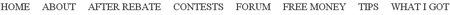
Again, this is pretty simple, so I’ll make it quick.
Home-Link to the main page of the site.
About– The page that you’re currently on. Some information about the site and a contact form.
After Rebate -This is a page of deals that are all FREE after rebate. These are great deals, but require an actual purchase.
Contests -This is the newest section of the site, where I post links to contests on the internet. Slow day for free stuff? Check out this section and sign up for some contests.
Forum -The Free Stuff Times Forums, a place you can post links to free stuff, or talk about anything else. There are many different forums for any type of discussion.
Free Money -this is a new page that I added to help users of the site make some free money online. I will be adding new ways to make money online all the time here. I always make sure that what I post is legit.
Tips -This is a page of tips for getting free stuff on the internet. I will continue to update this as I come up with new ideas.
What I Got -This is a new page on the site that will allow users to post pictures and descriptions of what they have received as a result of Free Stuff Times. Its very easy to register and post, and has simple instructions on how to do so there.
Finally, I’ll talk about the sidebar.
Search -Here you can search the site for anything. Type in what you want to search for, and hit enter.
Last 10 Freebies Posted-This is a listing of the last ten items that I’ve posted. This way you don’t have to navigate through the whole site to look.
Categories -I’ve tried to add categories for the most common items posted, and here you can click on any category to see what I have posted.
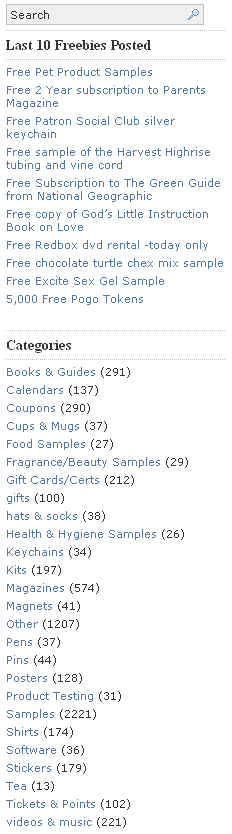
Top Commentators -This is a list of 10 people who have posted the most comments on the site for that month.
Calendar– You can get updates for a certain day with this feature. Just click on that day and it will bring you to a page with all of the items. You can also go back to previous months at the bottom of the calendar.
Archives-This will take you to old free stuff items that were posted for that certain month.
Admin– Here you can register to become a registered commentator. There are also links to the site map, privacy policy, and the Old Site format with updates from 2005 to early 2006.
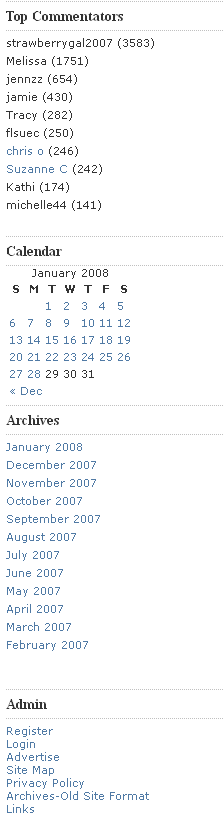
Feeds– You can sign up for the Free Stuff Times RSS feeds here. If you don’t use RSS, or can’t, you can also sign up for the email list. This will sign you up to receive an email of the Free Stuff Times updates once a day. Its a nice feature, but many of the items that I post expire very quickly, so you may not be able to get the item by the time you get that day’s update.
Facebook App -This is an application that I built for faceboook users. You can go there and get Free Stuff Times updates, share them with your friends, and have them posted on your profile.

Recent Readers -This is a list of the users who have been on Free Stuff Times recently who have a profile on MyBlogLog. When you visit the site your MyBlogLog avatar shows up here.
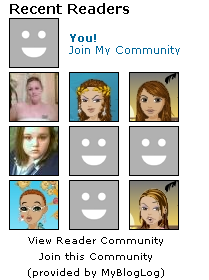
Well I think that covers most of the site features for now. If I add anything else I will be sure to update and explain it here. You can always contact me if you have any other questions as well. Enjoy the site!